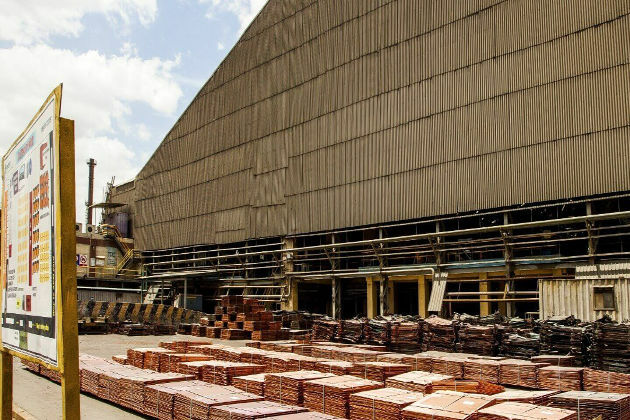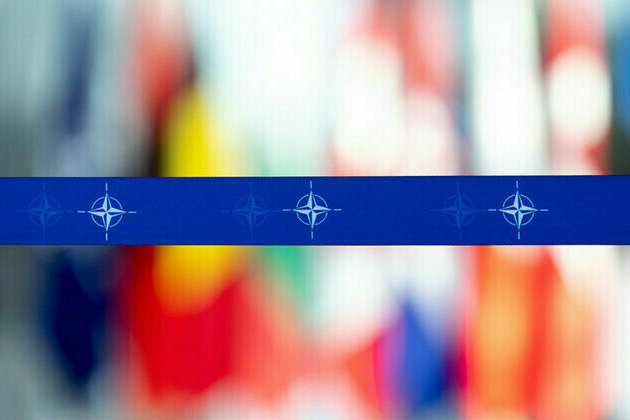Draw the UML Diagram in 5 Steps [Quick Guide]
7Newswire
13 Feb 2023, 11:40 GMT+10
![Draw the UML Diagram in 5 Steps [Quick Guide]](https://static.midwestradionetwork.com/story_logos/premier/russia-herald.jpg)
A UML diagram is a graphical representation of a system to define its components, classes, objects, and methods. These diagrams consist of various shapes to represent something in a system. It is an easier way to understand the software and its working instead of going through its documentation.
Generally, UML diagrams are categorized into Structural and Behavioral diagrams. But the real question is, how do you draw them? We use different applications, like EdrawMax or Lucidchart, for this purpose.
If you have no experience making UML diagrams, there is no need to panic. This guide will cover everything in simple steps so you can follow them easily. Let's get started!
How to Create a UML Diagram?
The first step is to choose the right application. Let's go with EdrawMax as it is a very-feature rich tool for drawing UML diagrams. It has a vast library of digital components to make a detailed and highly functional system diagram.
That said, here's how to create a UML diagram x using EdrawMax.
- Click New and choose Software & DataBase from the expanded menu.
- Next, click Software Development.
- Select UML Modeling from the main menu.

- Now, you can choose a template or a blank page. Let's go with Blank Drawing, as it is better to experiment with different ideas.

- From the left toolbar, drag and drop different components on the canvas. Double-click a component to change its properties. Use arrows to create relationships between different elements.

- After creating your diagram, click File from the top menu bar. Go to Export and choose any format option to save the project on your device.
EdrawMax provides 14 unique export options. It includes PNG, JPG, HTLM, Word, xlsx, etc. Also, if you want to save the file in default EdrawMax format, eddx. All you need is to click the Save As button and choose a location.
Why Should You Choose EdrawMax as the UML Diagram Tool?
You might wonder why we used EdrawMax as the UML diagram tool. Surely, there are many other applications designed specifically for this purpose. But EdrawMax has some features that make it the ultimate tool of its kind.
Here's why EdrawMax you should opt for EdrawMax to draw UML diagrams:
1. Works For New and Experienced Users
EdrawMax is an easy-to-use application. All of its options are available in a simple interface, making it easier for a beginner to learn more quickly. On top of that, it is equipped with all the chart-specific symbols. All symbols can be placed using a drag-and drop feature. So, it's the best option if you want to make a quick chart.
2. Editable Templates
EdrawMax has hundreds of editable templates. All you need is to choose one and open it in the editing screen. Now, you can modify it according to your requirements. This way, you can learn to draw UML diagrams faster. Also, you can use the edited diagram as your own.
3. Export In Various Formats
Not many tools allow you to save a project in different formats. But EdrawMax offers support for various formats. You can export your UML diagrams in PS, HTML, SVG, PDF, DOCX, XLSX, etc. The best part is that it works the same for all formats. Simply head to the Export option from File and select the desired option.
4. Detailed UML Diagrams
EdrawMax has a large library of digital assets. It includes object relationships, activity states, communication diagrams, components, deployment diagrams, sequences, use cases, and state charts.
If you do not find the required element from the left toolbar, EdrawMax allows you to add more symbols from other diagrams and projects. In short, you can create the ideal UML diagrams in just a few steps.
How to Read a UML Diagram?
UML diagrams lay out all the details of a system graphically. By following the classes, objects, and components, it is very easy to understand the software. But beginners might not get the entire system by looking at its diagram.
So, how to read a UML diagram? You can do so by dissecting it. Understand all the components individually and then see how they are linked to each other. Every UML diagram consists of some similar fundamental features. They are:
Objects
It is a real-life entity that makes up a class. An object is the instance of a class in a UML diagram. It represents a person, thing, or action. Graphical representations consisting of objects are known as Object diagrams.
Classes
A class is nothing but a group of objects possessing similar properties. It represents the static view of an application. Classes consist of:
- Class Name: A class' name is its most basic feature. We write it with a capital first letter. The class names are placed on the upper section of a UML diagram.
- Attributes: Attributes are also known as encapsulation states in a UML diagram. They may have different visibility states, like public (+), parallel (~), and private (-). Generally, attributes are available in the middle section of a UML diagram.
- Methods: We also call them operations. Methods represent the service offered by a class. They are located at the bottom section of a UML diagram.
Relationships
In simple words, relationships are the connections between two or more elements. In UML diagrams, we create relationships between classes, packages, interfaces, and components.
There are different types of relationships, including Composition, Association, Inheritance, Realization, Aggregation, and Dependency.
Role
A role represents the participation of an object in the UML diagram. It may or may not be the same in different objects.
Conclusion
Making UML diagrams isn't as complex as you think. If you aren't a designer and is your first-time creating diagrams, you can use EdrawMax templates. They provide you a roadmap on how to make effective UML diagrams. Also, they are completely editable, so you can change these templates into your own.
After getting some experience, start creating diagrams from scratch. It will give you an upper hand as you have worked on many templates. Thus, you will have a sound idea of how to draw UML diagrams of different systems. Share
Share
 Tweet
Tweet
 Share
Share
 Flip
Flip
 Email
Email
Watch latest videos
Subscribe and Follow
Get a daily dose of Russia Herald news through our daily email, its complimentary and keeps you fully up to date with world and business news as well.
News RELEASES
Publish news of your business, community or sports group, personnel appointments, major event and more by submitting a news release to Russia Herald.
More InformationBusiness
SectionBitcoin soars to a record on Trump policies, institutional demand
NEW YORK CITY, New York: Bitcoin surged to a new all-time high this week, buoyed by growing institutional interest and a wave of pro-crypto...
Huawei eyes new buyers for AI chips amid U.S. export curbs
SHENZHEN, China: As global chip competition intensifies, Huawei Technologies is exploring new markets in the Middle East and Southeast...
U.S. food prices at risk as Brazil tariff hits key imports
LONDON/NEW YORK CITY: American grocery bills may be headed higher as coffee and orange juice prices face upward pressure from new tariffs...
WK Kellogg sold to Ferrero as food giants chase shelf power
BATTLE CREEK, Michigan: In a major consolidation of iconic food brands, WK Kellogg has agreed to be acquired by the owner of Ferrero...
Filmmaker joins biotech effort to bring back extinct giant bird
WASHINGTON, D.C.: Filmmaker Peter Jackson's lifelong fascination with the extinct giant New Zealand flightless bird called the moa...
India seeks WTO nod for retaliatory tariffs on US
NEW DELHI, India: India has submitted a revised proposal to the World Trade Organization (WTO) in Geneva to implement retaliatory tariffs...
World
SectionTrump’s tariff push could push US rates above 20%, ICC says
LONDON, U.K.: American consumers and businesses could soon face the highest overall tariff burden in more than a century, according...
Dmitry Trenin: World War III has already begun
Forget dtente, Moscow must fight to the end Many now speak of humanity's drift towards World War III, imagining events similar to...
Ex-NATO general questions Trumps Ukraine military aid plan
The US-led bloc lacks both the funds and weaponry to prop up Kiev, Francois Chauvancy says Washington's plans to funnel more military...
BELGIUM-BRUSSELS-EU TRADE CHIEF-DANISH FM-U.S.-TARIFFS-PRESS CONFERENCE
(250714) -- BRUSSELS, July 14, 2025 (Xinhua) -- EU trade chief Maros Sefcovic attends a joint press conference in Brussels, Belgium,...
U.S. tariff threat on EU "absolutely unacceptable": Danish FM
Sefcovic noted that the 27-country bloc is preparing potential countermeasures worth 72 billion euros. BRUSSELS, July 14 (Xinhua)...
Germany only has six Patriots left defense minister
US President Donald Trump said earlier that he was ready to supply more air defense systems to Ukraine, but the EU would have to foot...